To write German on a PC or a phone correctly you will make use of Umlauts (the letters with the dots above them). ß (scharfes S) is technically not an Umlaut, but is included here for completeness.
On a Mac: For the casual German learner
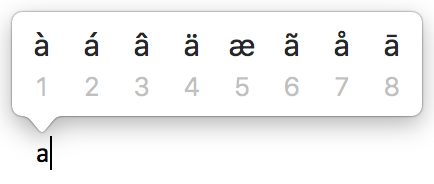
If you are on a Mac, you only need to press the corresponding letter down and keep holding it. A menu will appear above the cursor. Then just press the number corresponding to the letter. In the example above type 4. That’s all!
On a Mac: For the advanced daily German writer
If you are typing German more often, why not install the German keyboard? You will need to remember where to find each key, but if you type German often this is the best way.
- Go to System Preferences -> Keyboard
- Open the Input Sources Tab
- Click + and choose ‘German’
- Select the Option ” Show Input menu in the menu bar” to be able to switch between your German and English keyboard easily
On a PC: For the casual German learner
Hold down the “alt” key on your keyboard and type one of these codes:
- ä : Alt + 0228
- ö : Alt + 0246
- ü : Alt + 0252
- ß : Alt + 0223
- Ä : Alt + 0196
- Ö : Alt + 0214
- Ü : Alt + 0220
On a PC: For the advanced daily German writer
You can set-up either the US International Keyboard or the German keyboard. See instructions here: https://support.microsoft.com/en-us/help/306560/how-to-use-the-united-states-international-keyboard-layout-in-windows . Once you have set-up the keyboard just type ” + the corresponding vowel = ä ö ü . For ß you need to press CTRL + ALT + S together.
On your iPhone or Android: For the casual German learner
On most phones you will have a pop-up with special letters appear if you long-press the letter on the keyboard.
On your iPhone or Android: For the advanced daily German writer
You can install a German keyboard in the settings of your phone. For iPhone, this is in Settings -> General -> Keyboard. You can switch between the keyboard easily after it is installed through the world icon, that will be shown on the keyboard. For Android it is difficult to give general instructions since every model differs. There will be an option somewhere in the menu to add an additional keyboard.